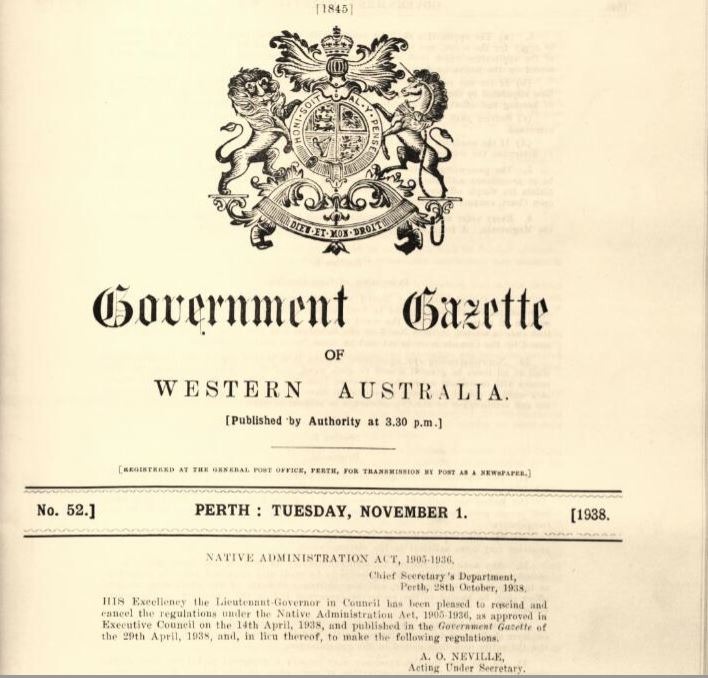Due to scheduled maintenance, the National Library’s online services will be unavailable between 8pm on Saturday 7 December and 11am on Sunday 8 December (AEDT). Find out more.
RELATED LINKS
CHECK THE DATES
The first issue of the Western Australian Government Gazette was published on 20th February, 1836 and continued to 1877.
The Government Gazette of Western Australia was published from 1878 to 1989
The current Western Australian Government Gazette has been published since 1990
INDEX
The Consolidated Index to the Government Gazette, 1836 to 1900, is available at the State Library of Western Australia.
The index to the Government Gazette has been published annually since 1891; since then the Index has been published half-yearly.
It is found with the gazette itself.
Current and historic
The Western Australian Government Gazette from 1836 is found online at the Department of Justice Parliamentary Counsel's Office website. Browse and search facilities are available. Access to individual notices is from 1st January 2002.
Indexes are available online from 1836.
Police Gazettes of Western Australia 1876-1900 have been digitised and are available through the State Library of Western Australia website.
Where can you find Western Australian Gazettes in print?
Use the Australian Government Publications Guide, GovPubs, to help locate Western Australian gazettes in Australian libraries.
- Select the link which shows the date you need
- Select the link for the library you are using ('NLA' for the National Library of Australia)
- Use the 'Amicus Number' or call number from this record to find it in the Catalogue.
FEATURED RESOURCE
Western Australia
Page 1845 from Government gazette of Western Australia. 1938, No. 52 - Native Administration Act 1905-36.
Digital Collections: http://nla.gov.au/nla.obj-54174470
COPIES
In the Library, you can photocopy or photograph printed pages. Microfilmed gazettes can be printed or saved to a USB drive.
If you can't visit the Library, you can use the National Library's Copies Direct service to request a copy and have it sent to you via mail or email.
To place a Copies Direct order, simply click on the Order a Copy button located at the top of the catalogue record, and complete the online order form. Add as much information as you have:
- gazette date
- gazette number
- page number
- position number if applicable
- title of proclamation or the name of the person concerned